TIME Function
One of the Date & Time Functions that returns the time of day given the hour, minute, and second values.
What is the TIME Function?
Excel's TIME function is one of the Date & Time Functions that returns the time of day given the hour, minute, and second values. The return time is formatted as a time value, ensuring that time values are entered correctly.
It takes three arguments and returns a time value in the format HH: MM: SS. For example, if the current time is 12:00:00, the function will return to 12:00:00.
Where,
- HH = Hours
- MM = Minutes
- SS = Seconds
To use the time function, enter = time() into a cell. This will insert the current system time into the cell. You can then format the cell as a time value to display the time in the desired format.
The time function is an incredibly useful tool. Depending on the type of data you’re working with, this function can act as the keystone to your worksheets. Therefore, understanding how it works and when to use it will be an important asset in your Excel tool portfolio.
Key Takeaways
- The TIME function is an Excel Date & Time Function that is used to create a time value based on specified hours, minutes, and seconds.
- Users provide arguments for hours, minutes, and seconds to the TIME function. It returns a decimal value representing the time in a standard time format.
- Potential errors that users might encounter when using the TIME function, such as providing non-numeric values or referencing cells with incorrect data, and how to address them effectively.
- TIME function finds applications in scheduling, planning, and time management, where representing and manipulating time values is essential for organizing tasks, tracking progress, and meeting deadlines.
How to use the TIME Function in Excel?
TIME is a built-in function in Excel that allows you to work with time values. It is useful when you need to combine values from different cells or convert a time value into a different format.
The function can be used to track the amount of time that passes between two events. Often used to track the duration of events, such as how long a person takes to complete a task.
To use the time function, you will need to enter two time values into two separate cells. The function will then calculate the amount of time between the two events.
A time function is a valuable tool for businesses that need to track employee productivity or project timelines. By tracking the amount of time between two events, businesses can identify areas for improvement.
It is important because it can help avoid errors when working with time values. For example, if you try to enter a time value into a formatted cell as a date, you will get an error.
However, it converts the time value into a date format; the cell will accept the value without any errors.
Overall, TIME is a valuable tool for working with time values in Excel. Whether converting time values into different formats or combining values from different cells, it can help you get the job done.
TIME Function Formula
The time function in Excel syntax is as follows:
=time(hours, minutes, seconds)
This function will take the given hours, minutes, and seconds and convert them into a time value. For example, if you enter the following into a cell:= time(1,30,0)
The cell will display the time 1:30:00.

Here you can see =time(1,30,0) is converted to 1:30 am.

For the hour section, anything greater than 23 will be divided by 24, and the remainder will be interpreted as the hour value, which you can see in the last example. Similarly, anything greater than 59 will be divided by 60 and be interpreted as an hour value.
Numbers greater than 59 for the second section will be divided by 60 and converted to a minute value.
And that’s it. The time function is a supremely useful and simple function that can help you keep track of times accurately within the context of your worksheet.
TIME Function Examples
Below are some pertinent examples of how the time function might look in one of your cells. It’s relatively straightforward, but hopefully, the illustrations can help you implement this function quicker and more effectively.
As we discussed, the syntax is =time(hours, minutes, seconds). To deliver the time you want in the cell, you’ll enter the desired hour, minute, and second values.
For example:
TIME(4,20,00) = 04:20:00 AM

TIME(0,06,90) = 12:07:30 AM

The time function is important in Excel because it helps you track changes over time. This is especially useful when you are working with constantly changing data, such as stock prices.
Using this function, you can track how your data changes over time and make better decisions about when to buy or sell.
You can also employ a myriad of other uses for this function. Excel’s ability to store and manipulate dates and times is one of its most powerful features. By understanding the time function, you unlock a world of possibilities in structuring your workflow.
Free Resources
To continue learning and advancing your career, check out these additional helpful WSO resources:



or Want to Sign up with your social account?